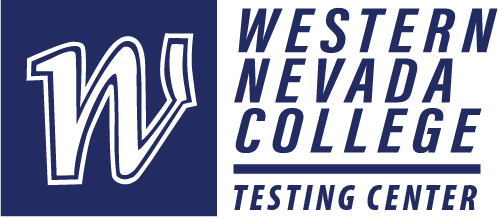Testing Center Information for Instructors
Please contact the Testing Center at testingcenter@wnc.edu if you have any questions.
If a test requires Respondus, please note that our WNC Testing Centers only provide Respondus LockDown Browser, not Respondus Monitor.
Important Information for WNC Instructors Regarding Testing Procedures
Student Retakes and Testing Changes
For student retakes or testing changes, please email testingcenter@wnc.edu with the necessary information.
Student Requirements
Students must adhere to the following rules when testing at WNC Testing Centers:
- Present a valid photo ID before testing.
- Leave all backpacks, purses, books, cell phones, electronic devices, and any unapproved supplementary materials in designated areas.
- Only water is allowed during testing; no other food or drinks are permitted.
Disruptive Behavior
- Testing Center staff will ask disruptive students to leave.
- If disruption continues, a member of the WNC security team will assist.
- Further disruption will result in intervention by Police Services.
Seating and Planning
Seating is limited at WNC Testing Centers. Instructors should plan accordingly to
ensure students can access testing as needed.
Proctoring for Out-of-Area Students
WNC instructors are responsible for verifying and providing exam instructions to any out-of-state or out-of-service-area proctors for students unable to test at a WNC campus.
Classroom Computer Use Without Proctoring
For classroom computer use that does not require proctoring, please contact the WNC Scheduling Office for assistance.
Testing Accommodations
The Testing Centers work closely with WNC’s Disability Support Services to ensure that students in need of accommodations receive appropriate support during
testing.
For further questions or assistance, please contact testingcenter@wnc.edu.